Prior to 2.22.0, phone field visibility was managed through General Settings.
However, starting with 2.22.0 we adopted the WooCommerce customizer settings to reduce confusion about how this works.
Simply click “Customize” at the top of the checkout page (you must be logged in as an admin!) and then click WooCommerce > Checkout.
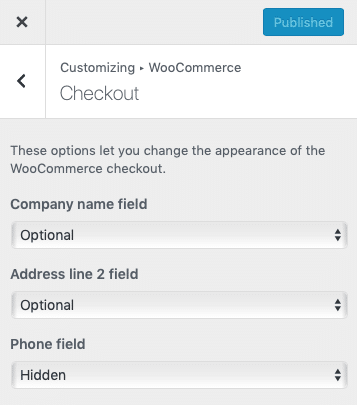
Enabling the phone field enables a billing and shipping phone field. We recommend you only enable the phone fields if they are truly neccessary for you to process orders.
You should never include optional phone fields. This creates extra work for your customers and may reduce conversions.